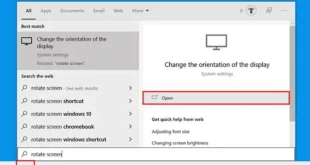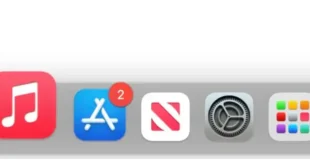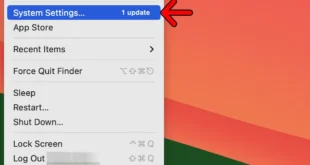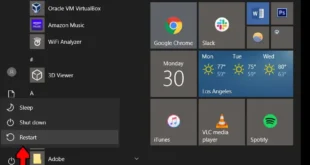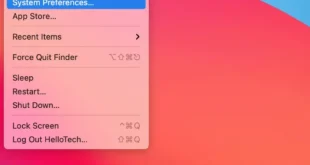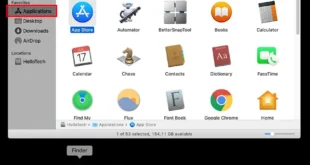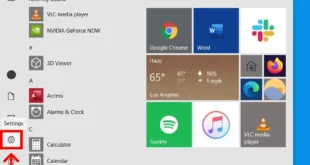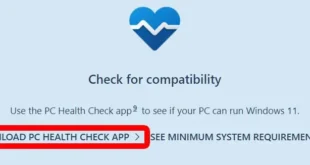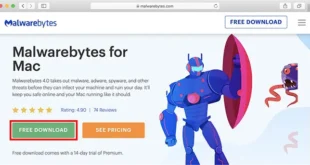Have you ever wanted to watch videos in portrait mode? Or maybe you want to read your Twitter or Facebook feed in full screen. If you are a programmer, and you want to see your computer screen vertically, here’s how to flip or rotate a computer screen on a Windows 10 PC. How to Rotate or Flip Your Screen …
Read More »Computers
How to Completely Uninstall an App on Your Mac
Removing old apps that you aren’t using anymore can help you keep your Mac running like new. This is especially important if you have a malicious app that is causing your problems. Here are several ways to uninstall apps on your Mac, and how to completely remove any of the program’s orphan files. How to Uninstall Apps on a Mac …
Read More »How to Update Your Mac and What to Do When It Won’t Update
Updating your Mac is important so you can get Apple’s newest features and security patches. Your Mac will be less likely to get bugs or suffer from crashes, which will also improve your computer’s overall performance. Here’s how to update your Mac, and what to do if your Mac won’t update. Before You Update: Before you update your Mac, you …
Read More »How to Boot in Safe Mode in Windows 10
One of the ways to troubleshoot a Windows computer is to boot it in safe mode. According to Microsoft, you can pinpoint what is wrong with your computer by observing how it performs in safe mode. Specifically, if the problem doesn’t persist in safe mode, it means the computer’s default settings and basic drivers aren’t causing the problem. If you’re …
Read More »How to Connect Your AirPods to a Mac Computer
While Apple designed AirPods to work seamlessly with iPhones, the wireless earbuds will also work with your Mac computer just as well. You can even switch between the Noise Cancellation and Transparency modes, check your AirPods battery life, and change other settings from your Mac. Here’s how to connect your AirPods to your Mac computer, and what to do when …
Read More »How to Make a Bootable USB for Mac
When you have a bootable USB with your OS (operating system) on it, you can install it on a computer without having to download it from the App Store. This can save you if your computer ever experiences problems connecting to the internet or booting in Recovery Mode. It can also help if you want to install the OS on …
Read More »How to Check Your Specs on a Windows 10 PC
There are dozens of different companies that manufacture Windows computers, so it can be hard to know what CPU you have, how much RAM you have, and more. Knowing how to check your computer specs also makes it easier to upgrade your hardware and figure out the system requirements for a program you want to install. Here’s how to check …
Read More »How to Enable Dark Mode on Your Mac
Sitting in front of a bright computer screen all day isn’t doing your eyes any favors. Thankfully, Apple makes it easy to dim your Mac’s screen and invert the colors in many applications. Here’s everything you need to know about how to enable Dark Mode on your Mac computer, and how to quickly switch back to Light Mode. How to …
Read More »How to Upgrade Your PC to Windows 11 for Free
For the first time in 7 years, Microsoft has released a new Windows update. With Windows 11, you get a cleaner interface, snap layouts, personalized widgets, and lots of other features. However, it is important to note that not all PCs are compatible with Windows 11. Here’s how to figure out if your computer can update to Windows 11, and …
Read More »How to Find and Remove Malware from Your Mac
Malware (short for malicious software) is any kind of software that is purposely designed to damage your computer or steal your sensitive data, such as your bank details. While Macs used to be better protected against malware than Windows PCs, that has changed over the past few years. If you’re concerned about your security, here’s how to find and remove …
Read More »