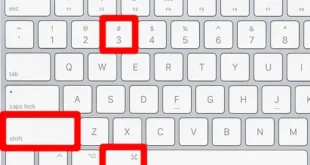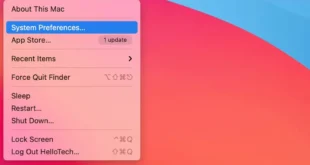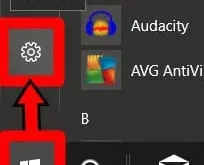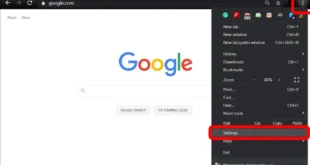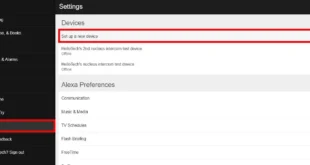With a Mac, you can use keyboard shortcuts to take a screenshot of anything on your screen. That means you can quickly save text, share images, and show tech support what’s wrong with your computer. Here’s how to take a screenshot of your entire screen, a window, or any portion, and how to save the images to your Mac. How …
Read More »Computers
How to Reset a Bluetooth Device in Windows 10
To reset a Bluetooth device, open the Start menu and go to Settings > Devices > Bluetooth & other devices. Then select the Bluetooth device you want to remove and click Remove device > Yes. Finally, click Add Bluetooth or other device to reconnect your device. Open the Windows Start Menu. This is the Windows icon in the bottom-left corner …
Read More »How to Back Up Your Mac Computer with Time Machine
It’s important to regularly back up your Mac to protect all your personal data. Otherwise, you could lose all your family photos, work documents, and more when your hard drive fails or your computer crashes. Thankfully, all Mac computers these days make it easy to back up your files on a separate drive and restore them if anything happens to …
Read More »How to Change the Default Search Engine of Your Browser
Google, Bing, and Yahoo are among the top search engines in the world. However, you can always use a different search engine than your browser’s default option. This way, you can search for a term right from your browser’s address bar and get results from your preferred search engine. Here’s how to change your default search engine on Chrome, Safari, …
Read More »How to Factory Reset a Windows 10 Computer
There are many reasons to learn how to factory reset a Windows 10 computer. Perhaps you’re selling an old computer, and you don’t want the new owner to have access to your files. Or maybe your computer is no longer working as smoothly as it used to, and you want to make it work like new. No matter your reason, …
Read More »How to Find Any Passwords on Your Mac
Apple recently made it much easier to find, change, and delete all of your saved passwords in one place. Plus, your Mac will now show you any weak or compromised passwords and urge you to change them. Here’s how to find any passwords on your Mac, no matter what macOS you are running. How to Find Your Passwords on a …
Read More »How to Wipe a Hard Drive of a PC or Mac
You can erase your computer’s hard drive using several methods. But keep in mind that when you wipe your computer hard drive, you will be resetting your device to its factory settings. You will be removing all the information on the drive. When you reboot your computer, you will be able to use it again as if it were new. …
Read More »How to Disable Cookies in Chrome
By disabling cookies, you will stop ad companies from being able to track your online browsing behavior and personal information. However, this also means that some sites will not function properly, and you might have to retype passwords or set your preferences every time you visit a site. Here’s how to disable cookies in Chrome. What are Cookies? Cookies are …
Read More »How To Clear History on Chrome, Safari, Firefox, and Edge
Clearing your browser history can help protect your privacy, especially if you’re logging in from a shared or public computer. You will also see generic search results and free up hard disk space, letting you browse faster. Here’s how to clear your browser history on Chrome, Safari, Firefox, and the new Microsoft Edge. How To Clear History On Chrome To …
Read More »How to Connect Alexa to Your Computer
If you have an Amazon Echo device and a computer, you can make things a lot easier for you by connecting them. Connecting your Alexa device to your computer makes it easy to add music, video, and audiobooks to your device. You can also create shopping lists and to-do lists, set up reminders and alarms, and add Alexa skills with …
Read More »