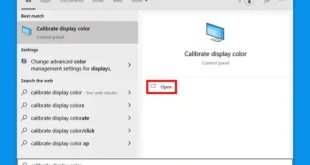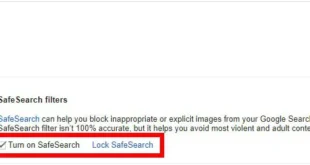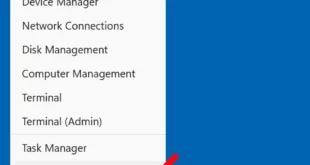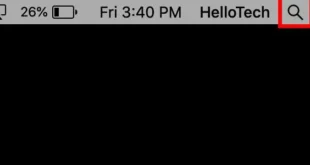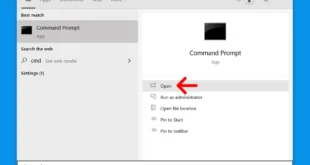If you own a Windows 10 PC, it is a good idea to create a bootable USB drive of your OS (operating system). This way, you can install or reinstall Windows 10 to repair a PC that won’t turn on or connect to the internet. Here’s how to create a Windows 10 bootable USB. Before you start the process, make …
Read More »Computers
How to Calibrate Your Monitor in Windows 10
Whether you’re watching a movie or editing pictures, you might have noticed that the colors on your screen aren’t quite right. Some monitors are naturally too bright, while others have more saturated colors. Calibrating your screen helps set the colors to match a standard, which makes everything look better. Here’s how to calibrate your Windows 10 monitor to ensure correct light …
Read More »How to Block Websites on Chrome
Do you want to use parental controls to protect your children from seeing certain websites? Or perhaps you want to block yourself from being distracted by Facebook while you work. Either way, here’s how to turn on SafeSearch and block websites on the Chrome web browser. How to Turn on SafeSearch on Chrome To filter out Google search results that …
Read More »How to Set Up Remote Desktop on a Windows 10 PC
Setting up a remote desktop allows you to access your computer wherever you are and control it as if you were directly in front of the keyboard. By using the built-in Remote Desktop Connection app in Windows 10, you can troubleshoot issues, access files, and so much more. Here’s how to set up a remote desktop in Windows 10 and …
Read More »How to Delete a Page in Word on a Mac Computer
There’s a quicker and easier way to delete a page in Microsoft Word. This method will let delete a page filled with content in the middle of your document or a blank page at the end of your Word document on a Mac. Here are two ways to delete a page in Word on a Mac computer. Note: These steps …
Read More »How To Update Windows 11 and What To Do When It Won’t Update
In order to get the latest security patches and new features on your Windows 11 PC, you’ll need to update occasionally. Microsoft releases “feature” updates once or twice a year. However, Microsoft also releases monthly “quality” updates, which include the latest security patches, feature improvements, and more. So, it’s a good idea to update Windows at least once a month …
Read More »How to Export, Save, and Import Chrome Bookmarks
Whether you just bought a new computer or you just want to start using a different browser, Google Chrome makes it easy to save all your bookmarks. Then you can import them to a new computer or browser, so it will feel just like your old one. Here’s how you can export, save, and import Chrome bookmarks, so you can …
Read More »How to Screen Share on a Mac Remotely or Locally
Have you ever wanted to see something on your computer when you were away? If you have a Mac, you can easily view and move your files, launch apps, or restart another Mac computer remotely. This is perfect if you are out of the office and want to access a file on that computer from home. It’s also useful if …
Read More »How to Format an External Hard Drive for Mac
Most external hard drives are designed to work for Windows computers. So if you’re trying to connect an external hard drive to a Mac, you might have to format the drive before you can use it. Here’s how to do that: How to Format a Hard Drive for Mac Note: If you already used your external hard drive on a …
Read More »How to Run a Traceroute on a Windows 10 Computer
If you’re having network connectivity problems, you can run a traceroute to pinpoint exactly where your connection is failing. The traceroute command will provide you with information about your internet connection, website status, and more. Then you can give this information to your technical support representative to resolve your network connectivity issues. Here’s how to run a traceroute on Windows …
Read More »