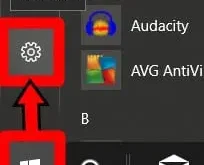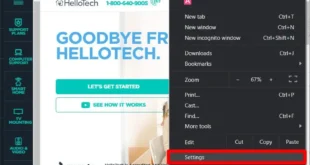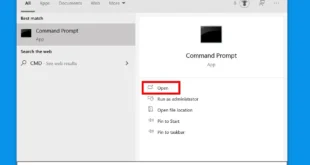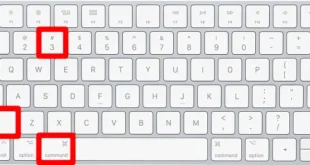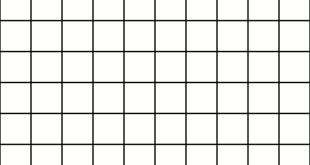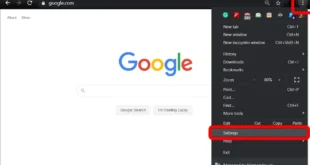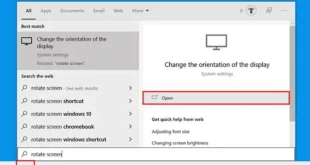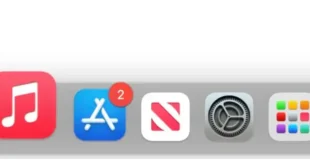Your Mac computer is set to go to sleep after a certain amount of time in order to help conserve power or your laptop’s batteries. However, it can be annoying if your computer is going to sleep when you don’t want it to. Here’s how to turn off sleep mode on a Mac using System Preferences and keep it awake …
Read More »Computers
How to Reinstall Windows
If your computer has been infected by a virus or it’s getting slow, you might want to reinstall Windows. As long as the hardware is intact, you can do a clean install or simply reinstall the OS by using this guide. Here’s how to reinstall Windows 10 on a PC. How to Reinstall Windows from PC Settings Windows 10 allows you …
Read More »How to Disable the Pop-up Blocker on Chrome
Getting pop-ups while browsing the web might be annoying, but sometimes you want to see pop-ups. Some sites require you to enter your information into a pop-up window in order to continue. Or maybe your pop-up blocker is stopping you from seeing a video or something else you want to see. Since most browsers block pop-ups by default, here’s how …
Read More »How to Delete a Page in Word on a Windows 10 PC
There are a few quick and easy ways to delete a page in Microsoft Word. Using a few keyboard shortcuts, you can delete a page filled with content in the middle of your document, or you can delete a blank page at the end of your Word document. Here’s how to delete a page in Microsoft Word on a Windows …
Read More »How to Do a Ping Test on a Windows 10 PC
If you want to test your computer connectivity or check the quality of your internet connection, all you need to do is perform a ping test. If you are experiencing a connectivity issue, you’ll be able to tell if this is limited to your local network (your home or office setup) or if the problem goes beyond (your internet service …
Read More »How to Take a Screenshot in macOS Mojave
If you are running Mojave, you can screenshot a whole screen, capture a window, capture only a section, or record a video of the screen. Here’s how to screenshot on a Mac running Mojave. If you are not running macOS Mojave or later yet, check out our previous article on how to take a screenshot with a Mac. How to Screenshot …
Read More »How to Defrag a Hard Drive on a Windows 10 Computer
Every time you create, delete, or edit a file on your hard drive, some of that data becomes fragmented, and pieces of it are stored in various parts of your hard drive. Over time, this can cause your computer to slow down because it takes more time for your drive to read all the scattered pieces of data in a …
Read More »How to Enable Cookies in Chrome
Cookies are often viewed in a negative light, but they aren’t always used for malicious purposes. You might want to enable cookies if you want your browser to remember your password or the items you’ve stored in your shopping cart, among other things. Here’s how to enable cookies in Chrome. What are Cookies? Cookies are small text files that websites …
Read More »How to Rotate and Flip Your Computer Screen
Have you ever wanted to watch videos in portrait mode? Or maybe you want to read your Twitter or Facebook feed in full screen. If you are a programmer, and you want to see your computer screen vertically, here’s how to flip or rotate a computer screen on a Windows 10 PC. How to Rotate or Flip Your Screen …
Read More »How to Completely Uninstall an App on Your Mac
Removing old apps that you aren’t using anymore can help you keep your Mac running like new. This is especially important if you have a malicious app that is causing your problems. Here are several ways to uninstall apps on your Mac, and how to completely remove any of the program’s orphan files. How to Uninstall Apps on a Mac …
Read More »