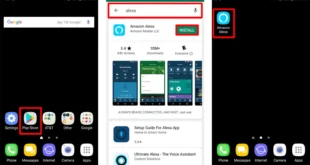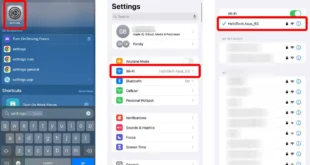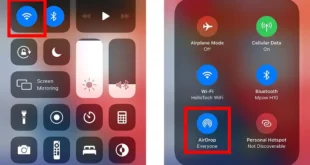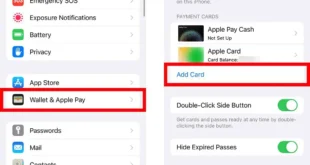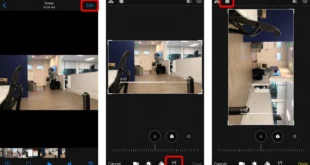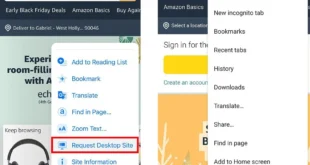Zoom has become one of the most popular video chat apps today. If you need to host a Zoom meeting, but you are not in front of your computer, you can use an iPhone or Android phone instead. But first, you need to set up a Zoom account. Here’s how to set up a Zoom meeting on your phone, how …
Read More »Mobile
How to Use Alexa on Android
You can use your Echo device with your Android phone, which will give you more control over Alexa. Alexa is the name of the virtual assistant of an Amazon Echo or Amazon Echo Dot smart speakers. There are several reasons why you might want to know how to use Alexa on an Android phone. Perhaps you want to check the smart …
Read More »How to Find Your AirPods When They Go Missing
AirPods were designed to be sleek and small, which means they are very easy to lose. Thankfully, there are several ways to find your AirPods with your iPhone or from a web browser. In fact, Apple recently released a new firmware version for AirPods Pro, AirPods Max, and select Beats headphones that makes them even easier to locate with the …
Read More »How to Share Your WiFi Password On an iPhone
If you have an iPhone, you can instantly share your WiFi password with other Apple devices. That means you won’t have to tell visitors your WiFi password ever again. Here’s how to share your WiFi password on an iPhone and what to do if it doesn’t work. Note: This guide details how to share a WiFi password from one iPhone …
Read More »How to Turn On AirDrop and Use It on an iPhone and Mac
With AirDrop, it’s easy to wirelessly transfer any files, photos, or videos to and from your iPhone and Mac. You can also use AirDrop to share files with your friends and family, as long as they have an Apple device and are within range. Here’s how to turn on AirDrop and how to use it to transfer files from an …
Read More »How to Set Up and Use Apple Pay on Your iPhone
Have you ever seen anyone wave their iPhone over a credit card reader to pay for their groceries or gas? With Apple Pay, you can make cashless payments from your iPhone in stores, on websites, in apps, and more. Plus, you can use Apple Cash to send money to your friends and family over a text message. Here’s everything you …
Read More »How to Rotate a Video on an iPhone
Have you ever recorded a video with your iPhone, only to have it come out vertical when you wanted it to be horizontal? Or maybe it’s the other way around. Either way, it can be difficult to watch a video that has the wrong orientation. Here’s how to rotate a video on your iPhone, so you can watch it the …
Read More »How to Take a Screenshot on an iPhone
Want a photo of your text messages, a social media post, or a photo you found online? Apple has made it easy for you to take a screenshot on your iPhone, which you can then edit and share with friends, or just keep for your own posterity. Here’s how to take a screenshot on an iPhone X and every other …
Read More »How to Hide Orders on Amazon
If you share an Amazon account with someone, there may be times when you want to hide certain orders from them. Otherwise, you might spoil the surprise when you want to buy them a birthday present. Here’s how to hide an order on Amazon and delete your Amazon search history. How to Hide an Order on Amazon To hide an …
Read More »How to Record Your Screen on an iPhone
In the past, you had to download third-party apps in order to record what was on your iPhone’s screen. But now, Apple has made it easy to save YouTube videos, save a clip of a game you’re playing, or teach your friends and family how to do anything on their iPhone. Here’s how to record everything on your iPhone screen …
Read More »