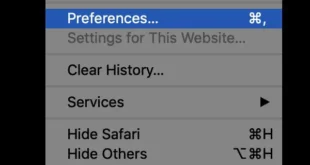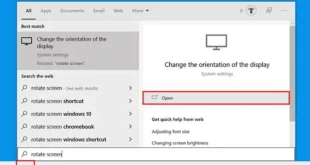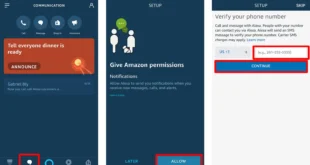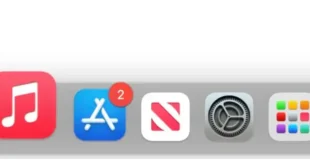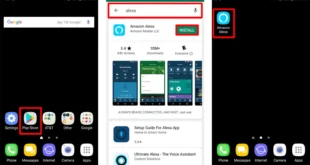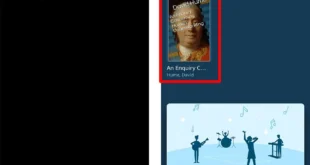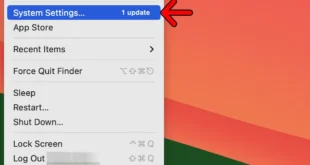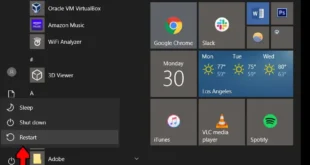No one likes being bombarded by pop-up ads, but every once in a while you do need them. Some sites still require that you add information to a pop-up window. Or maybe you can’t view a video or page because it is being blocked by Safari’s pop-up blocker. No matter what the reason, here’s how to allow pop-ups on Safari. …
Read More »Tech
How to Rotate and Flip Your Computer Screen
Have you ever wanted to watch videos in portrait mode? Or maybe you want to read your Twitter or Facebook feed in full screen. If you are a programmer, and you want to see your computer screen vertically, here’s how to flip or rotate a computer screen on a Windows 10 PC. How to Rotate or Flip Your Screen …
Read More »How to Send Text Messages with Alexa
Amazon Echo devices have a very long list of things they can do. They can be used to control other devices in your home for entertainment, temperature and light, and many others. And yes, Alexa can be used to manage communication, too. If you’ve been wondering how to send and receive text messages with Alexa, we this guide will teach …
Read More »How to Completely Uninstall an App on Your Mac
Removing old apps that you aren’t using anymore can help you keep your Mac running like new. This is especially important if you have a malicious app that is causing your problems. Here are several ways to uninstall apps on your Mac, and how to completely remove any of the program’s orphan files. How to Uninstall Apps on a Mac …
Read More »How to Set Up a Zoom Meeting on Your Phone
Zoom has become one of the most popular video chat apps today. If you need to host a Zoom meeting, but you are not in front of your computer, you can use an iPhone or Android phone instead. But first, you need to set up a Zoom account. Here’s how to set up a Zoom meeting on your phone, how …
Read More »How to Use Alexa on Android
You can use your Echo device with your Android phone, which will give you more control over Alexa. Alexa is the name of the virtual assistant of an Amazon Echo or Amazon Echo Dot smart speakers. There are several reasons why you might want to know how to use Alexa on an Android phone. Perhaps you want to check the smart …
Read More »How to Find Your AirPods When They Go Missing
AirPods were designed to be sleek and small, which means they are very easy to lose. Thankfully, there are several ways to find your AirPods with your iPhone or from a web browser. In fact, Apple recently released a new firmware version for AirPods Pro, AirPods Max, and select Beats headphones that makes them even easier to locate with the …
Read More »How to Get Alexa to Read You a Book
Can Alexa read books? Yes. And it’s not just audiobooks either. Alexa can read eBooks too (as long as you purchased it through Amazon or the Kindle Store). Having books read to you gives you more time and energy to focus on other tasks. Additionally, some books may not have audiobook versions. Here’s how to have Alexa read a Kindle …
Read More »How to Update Your Mac and What to Do When It Won’t Update
Updating your Mac is important so you can get Apple’s newest features and security patches. Your Mac will be less likely to get bugs or suffer from crashes, which will also improve your computer’s overall performance. Here’s how to update your Mac, and what to do if your Mac won’t update. Before You Update: Before you update your Mac, you …
Read More »How to Boot in Safe Mode in Windows 10
One of the ways to troubleshoot a Windows computer is to boot it in safe mode. According to Microsoft, you can pinpoint what is wrong with your computer by observing how it performs in safe mode. Specifically, if the problem doesn’t persist in safe mode, it means the computer’s default settings and basic drivers aren’t causing the problem. If you’re …
Read More »