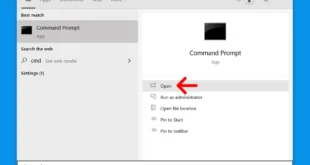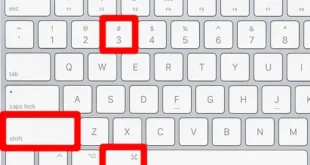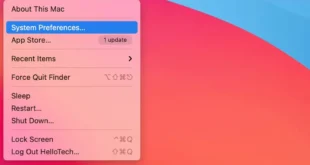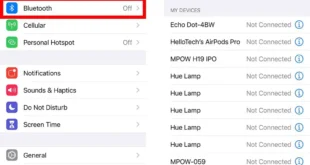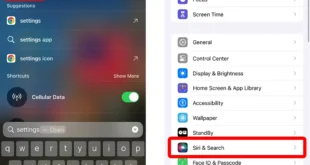If you’re having network connectivity problems, you can run a traceroute to pinpoint exactly where your connection is failing. The traceroute command will provide you with information about your internet connection, website status, and more. Then you can give this information to your technical support representative to resolve your network connectivity issues. Here’s how to run a traceroute on Windows …
Read More »Tech
How to Take a Screenshot on a Mac
With a Mac, you can use keyboard shortcuts to take a screenshot of anything on your screen. That means you can quickly save text, share images, and show tech support what’s wrong with your computer. Here’s how to take a screenshot of your entire screen, a window, or any portion, and how to save the images to your Mac. How …
Read More »How to Reset a Bluetooth Device in Windows 10
To reset a Bluetooth device, open the Start menu and go to Settings > Devices > Bluetooth & other devices. Then select the Bluetooth device you want to remove and click Remove device > Yes. Finally, click Add Bluetooth or other device to reconnect your device. Open the Windows Start Menu. This is the Windows icon in the bottom-left corner …
Read More »How to Back Up Your Mac Computer with Time Machine
It’s important to regularly back up your Mac to protect all your personal data. Otherwise, you could lose all your family photos, work documents, and more when your hard drive fails or your computer crashes. Thankfully, all Mac computers these days make it easy to back up your files on a separate drive and restore them if anything happens to …
Read More »How to Change the Default Search Engine of Your Browser
Google, Bing, and Yahoo are among the top search engines in the world. However, you can always use a different search engine than your browser’s default option. This way, you can search for a term right from your browser’s address bar and get results from your preferred search engine. Here’s how to change your default search engine on Chrome, Safari, …
Read More »How to Factory Reset a Windows 10 Computer
There are many reasons to learn how to factory reset a Windows 10 computer. Perhaps you’re selling an old computer, and you don’t want the new owner to have access to your files. Or maybe your computer is no longer working as smoothly as it used to, and you want to make it work like new. No matter your reason, …
Read More »How to Connect Your AirPods to an iPhone
Apple designed AirPods to seamlessly connect to your iPhone, so it is a simple process to pair them. However, like all Bluetooth devices, you can run into issues when trying to connect your AirPods to an iPhone. Here’s how to connect your AirPods to an iPhone, and what you can do when your AirPods won’t connect. Note: Before you can …
Read More »How To Change Siri’s Voice, Language, and Accent
Ever since Siri was first released in 2011, Apple’s voice assistant has helped us get directions, set reminders, and find answers to all sorts of questions. If you use Siri regularly, but you don’t like the sound of her voice, she can quickly get on your nerves. Here’s everything you need to know about how to change Siri’s voice, accent, …
Read More »How to Install Your SimpliSafe Devices
Smart home security is essential in this day and age. The SimpliSafe home security system was designed to cover all your home security concerns using separate devices. Here’s how to install your SimpliSafe devices, including your Base Station, Keypad, and sensors. Before you begin, you should map out where you want to place all your devices. Using the manual as …
Read More »How to Find Any Passwords on Your Mac
Apple recently made it much easier to find, change, and delete all of your saved passwords in one place. Plus, your Mac will now show you any weak or compromised passwords and urge you to change them. Here’s how to find any passwords on your Mac, no matter what macOS you are running. How to Find Your Passwords on a …
Read More »