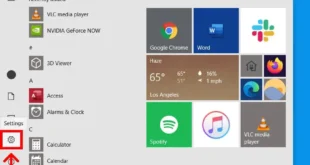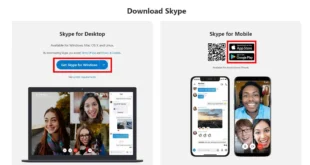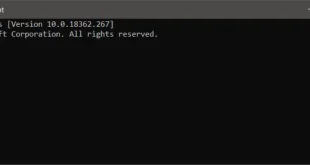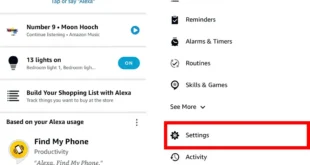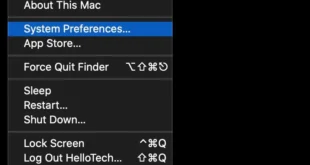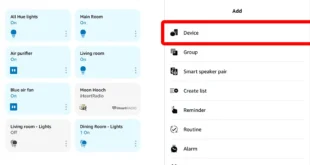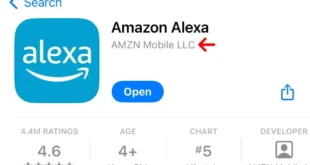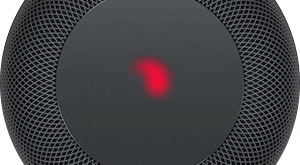These days, it’s hard to protect your kids from seeing inappropriate things online. That’s why it’s so important to know how to set up parental controls on their computer. This allows you to block them from seeing adult content, and it also lets you set up time limits on their computer or Xbox. You can also choose to monitor their …
Read More »Tech
How to Make a Phone Call From Your Computer
Did you know you can use your Windows 10 computer to make and receive phone calls? All you need is the “Your Phone” app and an Android phone. Once you set it up, you can make and receive calls, text messages, and more. Best of all, you can do this even if you don’t have your mobile phone with you. …
Read More »How to Use Skype
Skype is a video chat app that lets you make and receive video and audio calls over the internet. You can also use Skype to send text messages, call phone numbers, leave voice messages, record calls, and more. Here’s everything you need to know to download, install, and use Skype. You can use Skype on a computer, a smartphone, or a …
Read More »How to Open Command Prompt in Windows 10
If you want to know how to open Command Prompt in Windows, there are several methods that you can utilize. Read up on the simple instructions below. But first, let’s take a look at what the Command Prompt is and what it does. What is Command Prompt? Command Prompt is a program that you can use to execute commands on …
Read More »How to Delete Your Alexa History and Recordings
By now, you probably know that your Alexa smart speakers are listening to you and that Amazon keeps a record of everything that your device hears. According to Amazon, your voice recordings are saved to “improve the accuracy of your interactions with Alexa.” If you care about your privacy, here’s how to delete all your Alexa history and stop Alexa …
Read More »How to Turn On Dark Mode On Your iPhone
Does staring at your iPhone all day make your eyes tired? Before you do irreparable damage, consider taking advantage of the new Dark Mode setting. Check out our guide below on how to enable Dark Mode on your iPhone. What is Dark Mode? Dark Mode, also known as night mode, is a setting that uses light-colored text or graphical elements …
Read More »How to Connect Bluetooth Headphones to Any Device
Bluetooth headphones don’t have any wires to connect to your devices. So, it’s understandable if you’re having trouble connecting your Bluetooth headphones to your computer or smartphone. However, it’s easy to get your headphones to connect to any device. Here’s how to connect your Bluetooth Headphone to your Mac, Windows PC, iPhone, or Android phone. Before You Start: Make sure …
Read More »How To Connect Your Ring Doorbell to Alexa
Connecting your Ring Video Doorbell to Alexa lets you use voice commands to answer your door without getting off the couch. Plus, you can connect your Alexa smart displays and Fire TV streaming devices to your doorbell, so you can see your visitors and talk to them hands-free. Here’s how to connect your Ring Video Doorbell to Alexa and how …
Read More »How To Connect Alexa to WiFi
One of the first things you need to do after getting an Alexa device is to connect it to a WiFi network. So, if you change your WiFi network or try to use your Alexa device in a new place with a different WiFi network, your device just won’t work. Here’s everything you need to know about how to connect …
Read More »How to Factory Reset Your HomePod or HomePod Mini
Whether you are looking to sell your HomePod or give it away, you should reset it to factory settings first. This will delete all your personal information and data linked to the device. Resetting your HomePod can also fix most issues you are having with your device, such as WiFi connectivity problems. Here’s how to reset your HomePod or HomePod …
Read More »