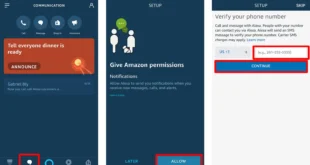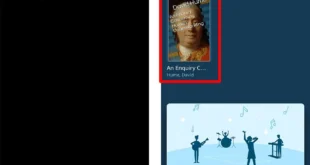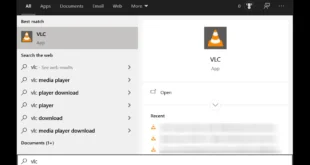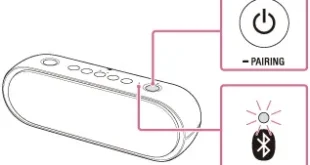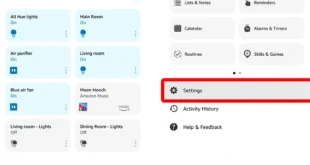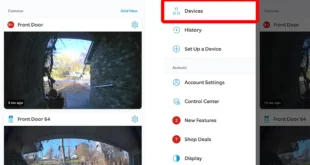Amazon Echo devices have a very long list of things they can do. They can be used to control other devices in your home for entertainment, temperature and light, and many others. And yes, Alexa can be used to manage communication, too. If you’ve been wondering how to send and receive text messages with Alexa, we this guide will teach …
Read More »Smart Home
How to Get Alexa to Read You a Book
Can Alexa read books? Yes. And it’s not just audiobooks either. Alexa can read eBooks too (as long as you purchased it through Amazon or the Kindle Store). Having books read to you gives you more time and energy to focus on other tasks. Additionally, some books may not have audiobook versions. Here’s how to have Alexa read a Kindle …
Read More »How to Cast VLC to Chromecast
VLC is one of the most popular media players among Mac and Windows users alike. This is because it can play almost every video and audio format with ease. And when your computer screen is too small to fully enjoy a movie, you can even use VLC to cast media to your TV. Here’s how to cast VLC to a …
Read More »How to Install a Nest Learning Thermostat
Installing a Nest Learning Thermostat will make your life a whole lot easier, but it can be complicated to set up correctly. If you recently got this smart thermostat, here’s everything you need to know about how to install your Nest Learning Thermostat and start using it today. Before you install your Nest Learning Thermostat: In order to install a …
Read More »How to Connect Alexa to Bluetooth Speakers
Just because you install a smart speaker in one room, doesn’t mean you can’t use it in other rooms. All you need is a Bluetooth speaker, and you can carry Alexa with you and listen to your music around the home. Here’s how to connect Alexa to Bluetooth speakers and how to use an Alexa speaker to play music from …
Read More »How to Install an ecobee3 Smart Thermostat
An ecobee3 smart thermostat can help you save 23% on your energy bills annually. Plus, it allows you to control your temperature with voice commands or via the companion app. But, before you can start using your new ecobee3, you have to install it, which can be a complicated process. Here’s how to install an ecobee3 smart thermostat yourself, with …
Read More »How to Change Alexa’s Name (or Wake Word)
By default, all Amazon Echo speakers will constantly listen for their wake word, “Alexa.” When your device hears this word, it will wake up and listen for questions and commands. However, if you have someone named “Alexa” or “Alex” in your home, or you just don’t want to say “Alexa” anymore, you can always change it. Here’s everything you need …
Read More »How to Install a Ring Doorbell Without an Existing Doorbell
There are lots of video doorbells that need to be hardwired, which means you will need to replace an existing doorbell to power them. However, Ring has a battery-powered doorbell that can be installed anywhere. Here’s how to install a Ring doorbell without an existing doorbell, and how to charge your doorbell. Without wiring, your Ring doorbell will not have …
Read More »How to Connect a Smart Plug to Alexa
Smart plugs can make your regular “dumb” home appliances smarter. And if you want to add voice control to manage your appliances via a smart plug, they can be synced to the Amazon Echo, too. Find out how to connect your smart plug to an Alexa device with this step-by-step guide. What is a Smart Plug? A smart plug is …
Read More »How To Change Your Ring Video Doorbell Sounds
With a Ring Video Doorbell, you can answer your front door from anywhere in the world. But a video doorbell might not seem like much of an upgrade if you don’t enjoy the way it sounds. Here’s how to change the sound your Ring doorbell makes, inside and out, as well as the notifications on your smartphone and Alexa speakers. …
Read More »