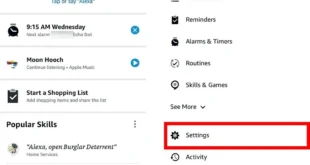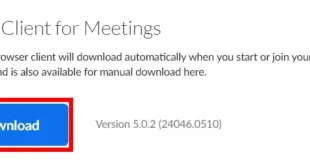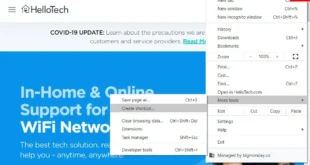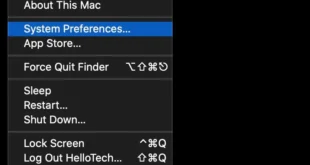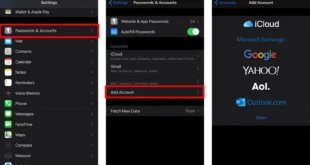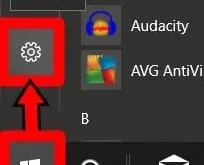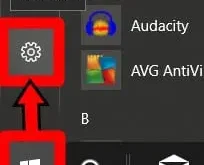Connecting Spotify to your Alexa-enabled devices lets you listen to songs and playlists using voice commands alone. Then, you can make Spotify your default streaming service, so you can ask Alexa to play your favorite songs and playlists instantly. Here’s how to connect Spotify to your Alexa speakers and make it your default music player. How to Connect Spotify to …
Read More »Tech
How to Set up a Zoom Meeting on a Desktop Computer
Zoom has become one of the most widely used platforms for video conferencing. If you’ve ever joined a Zoom meeting before, you might have noticed that you didn’t need to sign up to attend. However, if you want to host a meeting, you need to create a Zoom account first. Here’s everything you need to know about how to set …
Read More »How to Create a Desktop Shortcut to a Website
If you want a quick and easy way to access your favorite websites, you can create a desktop shortcut that opens any page instantly. Then you can even add a website shortcut to your Start Menu and Taskbar on a Windows 10 computer or your Launchpad and Dock on a Mac. Here’s how to create a desktop shortcut to a …
Read More »How to Restore From Time Machine
If you have set Time Machine up on your Mac, you’ll never have to worry about losing your files again. The Time Machine app is a built-in backup application on your computer that can recover individual files, restore your Mac to an earlier version, or set up a new Mac. Here’s how to restore with Time Machine. Note: You can …
Read More »How to Add an Email Account to Your iPhone
Have you ever missed an important email because you were away from your computer? With an iPhone, it’s easy to send and receive emails wherever you go. Plus, when you set up an email account on your iPhone, you’ll always be updated with notifications any time someone sends you an email. Here’s how to add an email account to your …
Read More »How to Block a Number on Your iPhone
According to research, nearly half of all calls to mobile phones are scams. Whether you want to stop receiving robocalls or there’s someone in your life that you just don’t want to talk to, blocking numbers on your iPhone is easy. Here’s how to block a number on your iPhone: How to Block a Number that Recently Called You: Go …
Read More »How to Change Your Administrator Name on Windows 10
Whether you got a computer from work, bought it second-hand, or you just entered the wrong name while setting up your PC, the administrator’s name can always be changed later on your Windows computer. If the administrator account you want to change is linked to a Microsoft account, you can change an admin’s name by going to settings > Accounts …
Read More »How to Text From a Computer
Whether you lost your cell phone or just left it at home, there are ways that you can still send text messages without it. All you need is a computer and access to a reliable internet connection. Here’s how to send and receive text messages from a Windows or Mac computer. How to Text from a Computer Using Email You …
Read More »How to Turn Off Sleep Mode on a Mac
Your Mac computer is set to go to sleep after a certain amount of time in order to help conserve power or your laptop’s batteries. However, it can be annoying if your computer is going to sleep when you don’t want it to. Here’s how to turn off sleep mode on a Mac using System Preferences and keep it awake …
Read More »How to Reinstall Windows
If your computer has been infected by a virus or it’s getting slow, you might want to reinstall Windows. As long as the hardware is intact, you can do a clean install or simply reinstall the OS by using this guide. Here’s how to reinstall Windows 10 on a PC. How to Reinstall Windows from PC Settings Windows 10 allows you …
Read More »