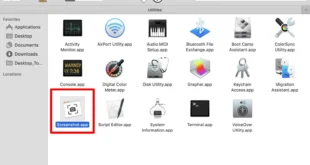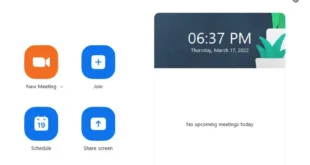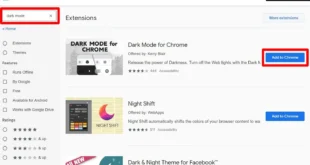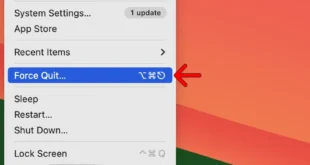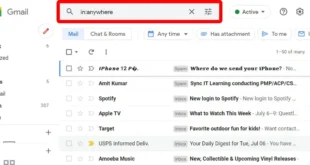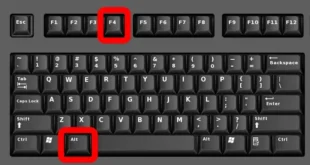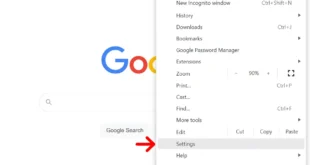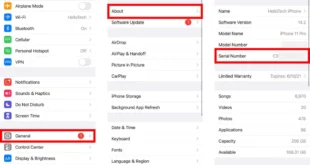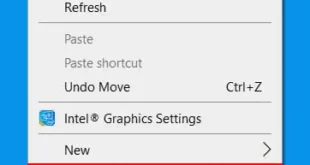If you take a lot of screenshots on a Mac, you might end up with a cluttered desktop. This is because Macs automatically save your screenshots on the desktop. They are also saved as PNG files instead of the more widely used JPEG format. If you want to know how to change where screenshots are saved on a Mac, and …
Read More »Computers
How to Change Your Background on Zoom
Knowing how to change your background on Zoom is almost essential these days. Not only does a virtual background help you hide your messy room, but it also gives you something fun to talk about during your meetings. Here’s how to add a virtual background on Zoom, before or during your meeting, and how to use video filters and studio …
Read More »How to Enable Dark Mode on Chrome
If your eyes have been feeling heavy or you’re having trouble sleeping, it could be due to the blue light emitted by your computer screen. To fight eye fatigue and get a good night’s rest, here’s how to enable dark mode on Chrome. What is Dark Mode? Dark mode is a color scheme that uses a dark background with light-colored …
Read More »How To Force Quit an App on Your Mac
If your Mac freezes or any of your apps stop responding, you can quickly get things back to normal by force-quitting unresponsive programs. When you force quit an application, it closes the application and stops all the associated processes. Here’s how to force quit apps on a Mac from the Apple menu, with keyboard shortcuts, from the Dock, and by …
Read More »How to Delete All the Emails in Your Gmail Inbox at Once
There were over 300 billion emails sent and received every day in 2020, according to data from Statista. If you’re tired of your Gmail inbox being flooded with spam, there’s a quick and easy way to delete them all at once. Here’s how to filter your messages in Gmail and permanently delete them all at once. How to Filter and …
Read More »How To Force Quit an App on a Windows 10 PC
It can be frustrating when you have an application that won’t respond. But manually turning off your computer by hitting the power button can damage your computer. Instead of waiting for the application to respond, here’s how to force quit applications on a Windows 10 PC in three ways. How to Force Quit on a Windows 10 PC Using Keyboard …
Read More »How to Download a Video from Facebook on Any Device
Downloading a video from Facebook lets you have your own copy on your phone or computer. That way, you can easily share it without having to scroll through your newsfeed. Here’s how to download a video from Facebook on your Windows or Mac computer or an iPhone or Android device. Can You Download a Video from Facebook? You can download …
Read More »How To Clear Cookies in Chrome, Safari, Edge, and Firefox
Cookies can be good if you don’t want to remember all your passwords, but they can also be bad if you care about your online privacy. Either way, it’s a good idea to clear cookies from your browser to help your computer run as fast and secure as possible. Here’s how to clear cookies in Google Chrome, Safari, Microsoft Edge, …
Read More »How To Contact Apple Customer Support
If you’re having problems with your iPhone, iPad, Mac computer, or any other Apple device or service, there are several different ways to contact Apple’s customer support team. You can call them by phone, chat with them online, contact them with the Apple Support app, or send them a direct message on Twitter. Here’s how to contact Apple’s customer support …
Read More »How to Change Your Monitor Refresh Rate in Windows 10
If your computer screen is flickering or your display is unstable, you might want to consider changing your monitor’s refresh rate. While your PC is supposed to automatically select the best refresh rate for your monitor, there are times that you might need to do this manually. Here’s how you can change your monitor refresh rate in Windows 10. What …
Read More »