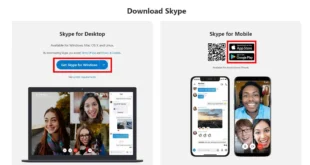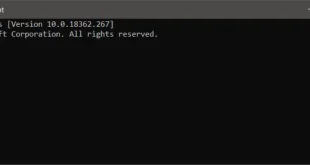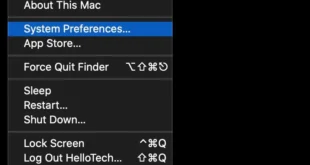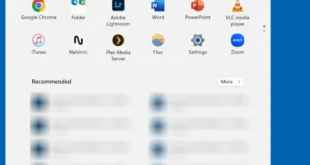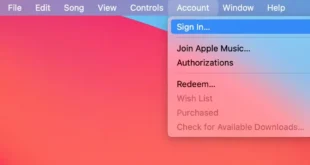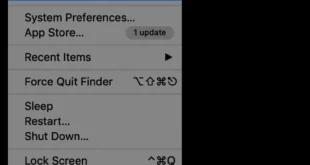Did you know you can use your Windows 10 computer to make and receive phone calls? All you need is the “Your Phone” app and an Android phone. Once you set it up, you can make and receive calls, text messages, and more. Best of all, you can do this even if you don’t have your mobile phone with you. …
Read More »Computers
How to Use Skype
Skype is a video chat app that lets you make and receive video and audio calls over the internet. You can also use Skype to send text messages, call phone numbers, leave voice messages, record calls, and more. Here’s everything you need to know to download, install, and use Skype. You can use Skype on a computer, a smartphone, or a …
Read More »How to Open Command Prompt in Windows 10
If you want to know how to open Command Prompt in Windows, there are several methods that you can utilize. Read up on the simple instructions below. But first, let’s take a look at what the Command Prompt is and what it does. What is Command Prompt? Command Prompt is a program that you can use to execute commands on …
Read More »How to Connect Bluetooth Headphones to Any Device
Bluetooth headphones don’t have any wires to connect to your devices. So, it’s understandable if you’re having trouble connecting your Bluetooth headphones to your computer or smartphone. However, it’s easy to get your headphones to connect to any device. Here’s how to connect your Bluetooth Headphone to your Mac, Windows PC, iPhone, or Android phone. Before You Start: Make sure …
Read More »How To Uninstall Any Apps From Your Windows 11 PC
Apps take up a lot of space, so it’s important to know how to remove them in order to keep your system running smoothly. If you’ve been having problems with your computer, you might also be able to fix it by deleting malicious programs and unnecessary apps. Here’s everything you need to know about how to uninstall any app on …
Read More »How to Disable Windows Defender in Windows 10
If you plan to install a third-party antivirus, such as Norton, AVG, or Kaspersky, you might have to disable Windows Defender first. Otherwise, Windows 10 might not be able to install updates, or your virus program might not work properly. Or perhaps Windows Defender is preventing you from doing specific tasks. No matter the reason, here’s how to disable Windows …
Read More »How to Find Your IP Address on a Windows PC
Your IP (Internet Protocol) address is like your home address, but for your WiFi network. Without an IP address, the internet wouldn’t know where to deliver all the necessary data you want, like your emails and websites. Here’s how to find your computer’s IP address and router’s local IP address on a Windows 10 or Windows 11 PC. What Is …
Read More »How to Change Your Default Web Browser on Any Device
When you buy a new computer or smartphone, it will come with a default web browser. But you can always change the browser to Chrome, Firefox, or any app of your choice. Here’s how to change your default web browser on a Windows 10, Windows 11, or Mac computer, as well as your iPhone and Android devices. How to Change …
Read More »How to Authorize and Deauthorize a Computer on iTunes or Apple Music
If you want to access your purchased music, movies, and other media on a computer, you’ll need to authorize it on iTunes or Apple Music first. Authorizing a computer also lets you share your media with other devices on your network, as long as you are signed in with the same Apple ID. Here’s how to authorize and deauthorize a …
Read More »How to Free Up Space on Your Mac Computer
It is important to know how to free up space on your Mac in order to keep it running smoothly. There are several ways that you can free up space on a Mac computer, but first, let’s find out how to see what’s taking up space on your Mac. How to Free Up Space on Mac Click the Apple menu …
Read More »